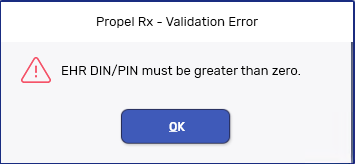What's New in Propel Rx 1.8 Postinstall 5
Please see below for the fixes included in the Propel Rx 1.8 Postinstall 5 release.
Fixes
-
The WB Date of an Auto Refill prescription should no longer change when an Amend Next is performed.
-
For a non-Auto Refill prescription, the Auto Refill Days Supply should match the Days Supply when the following types of prescriptions are Refilled:
-
A prescription with a partial fill remaining.
-
A prescription with a Next Fill Qty but no Next Fill Days Supply entered in the Rx Detail Extended tab.
The mismatch was previously causing the Due column in the Patient Profile to display inaccurate values.
-
-
If an Amend Next is performed on a prescription and it is then Refilled through a third party service (e.g., IVR, Web Refill), the Refill should no longer get stuck in Data Entry and not appear on the Workbench.
-
If a ReAuth prescription is placed in the EHR Queue and then processed, the Rx ID of the previous authorization should not get submitted to the EHR.
-
After a prescription completes Packaging, it should no longer remain in Packaging and instead move to the next Workflow step.
-
In Saskatchewan, EHR Queue transactions should no longer fail due to incorrect dates being transmitted in the message.
-
All allergies and medical conditions entered in the Patient Folder should print on the Patient Profile Condensed report. The previous limitation of six allergies and/or conditions on the report has been removed.